According to the latest statistics from Facebook, WhatsApp’s user count skyrocketed by a billion in just four years (2016–2020), boasting more than two billion users globally. The daily message traffic and the array of WhatsApp features is mind-boggling. It has over 100 billion messages exchanged each day, marking a 53.84% increase since 2018. Notably popular among American internet users aged 26–35, where 27% of the online population in that age group uses WhatsApp, the app has become a communication staple.
Yet, it’s not just the numbers that make WhatsApp noteworthy. Packed with features—some widely known and others tucked away—WhatsApp holds surprises for even long-time users. Let’s discover some of these lesser-known features that might help you in your daily life and business as well.
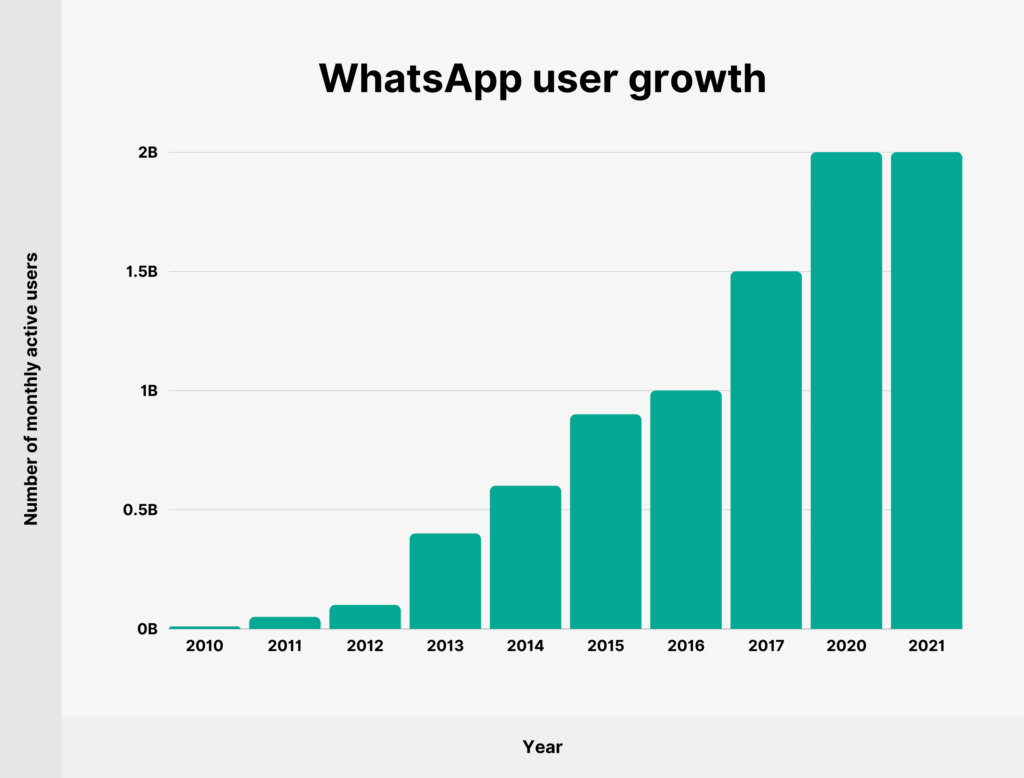
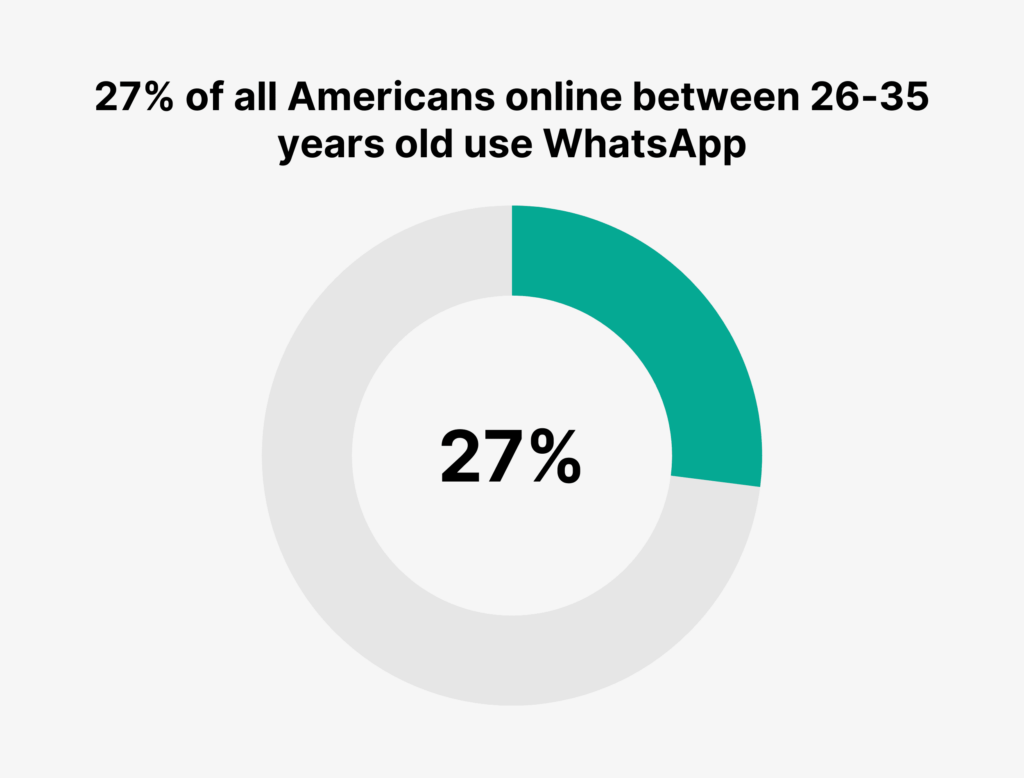
Hide Your Locked Chats
In a very recent update, WhatsApp is stepping up its privacy game with a new feature that lets you hide your locked chats using a secret code. Instead of having your locked chat folder hanging out in plain sight, you can now cloak it behind a personalized secret code. This code can include letters, numbers, special characters, and even emojis. Just punch in your chosen password in the WhatsApp search bar, and voila—access to your locked chats.
Meta, the brains behind WhatsApp, showcased this nifty update with an example. It emphasized the flexibility of using various characters in your secret code. This move is designed to add an extra layer of secrecy. It will prevent prying eyes from even realizing you have a locked chat folder.
If you ever change your mind, WhatsApp gives you the option to make your locked chats visible in your regular chat list whenever you want. The locked chat feature was introduced by Meta in May. It initially relied on your fingerprint, face scan, or password for access. Now, in addition to the secret code, you can lock a chat by simply long-pressing on the conversation.

Voice Chat With Large Groups
WhatsApp is updating group voice chats with a new feature set to roll out in the next few weeks. Now, up to 32 users can join a voice chat in a less disruptive way compared to the current group voice call setup. Unlike before, participants won’t be bombarded with automatic rings; instead, they’ll get a push notification and see a chat bubble they can tap to join.
Once the voice chat kicks off, controls will be conveniently placed at the top of the chat. It will let participants manage the call without blocking their ability to send text messages simultaneously. Just like your private WhatsApp messages, these voice chats are end-to-end encrypted. They will ensure the privacy of all 32 participants.
The rollout will cover both the iOS and Android platforms. It is set to start with larger group chats ranging from 33 to 128 participants. This means not everyone in a group can hop into a voice chat simultaneously. Smaller groups, with fewer than 33 users, can continue using WhatsApp’s existing group voice call feature.
Schedule Messages
If you’ve ever wished for a way to schedule messages and free up your time, it’s totally possible. There are various apps, including some official ones, that can help you do just that.
For both Android and iPhone users, WhatsApp Business is the official go-to app with many features, including message scheduling. Here’s a step-by-step guide:
- Install WhatsApp Business
- Complete the registration process.
- Launch the app and go to Settings.
- Click on Business Tools.
- Now, find and click on Away Message.
- Tap “Send Away Message.”
- Click the pencil icon next to the Away message and write your text.
- Hit Schedule and choose the time or customize your options.
- Select the people you want to send the message to.
- Finally, click Save.
And that’s it! With these simple steps, you can schedule WhatsApp messages hassle-free.
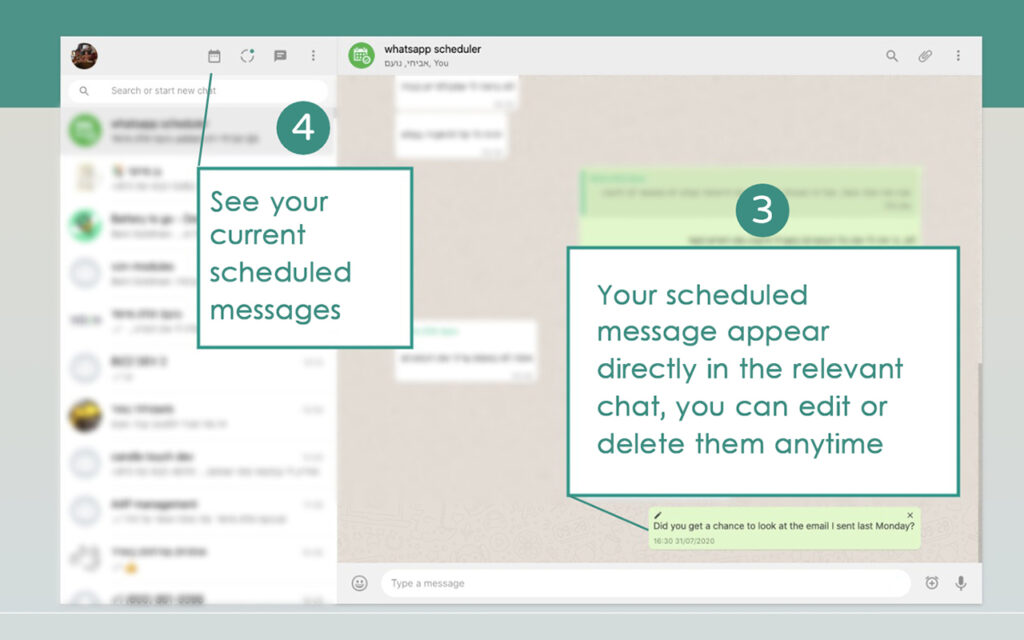
WhatsApp Flows
A lot of people handle their business on WhatsApp now. Many new features were introduced in WhatsApp businesses. One of them is WhatsApp Flows. It is a practical feature designed to simplify and enhance how businesses engage with customers. This feature empowers businesses to create personalized customer journeys directly within WhatsApp.
WhatsApp Flows enable customers to book appointments, select services, and receive reminders – all within WhatsApp. This not only makes things easier for customers but also helps businesses capture leads, tailor offers, and improve returns.
It allows businesses to offer real-time services like insurance quotes, renew deals, and cross-sell products.
Carousel Templates
Carousel Templates is a fresh feature that lets businesses send a text message along with up to 10 scrollable cards. Each card can feature media headers (like images or videos), text details, and quick reply buttons.
For businesses, it offers a visually appealing way to showcase products or services and engage customers more. In the past, presenting multiple products on WhatsApp meant relying on lengthy text descriptions. But now, Carousel Templates allow you to visually display your offerings. It has brought a new dimension to business communication on WhatsApp.
To create it, just hop into your WhatsApp Business Account and use the Message Templates endpoint. Make sure the media header format and buttons remain the same across all cards.
With each upgrade, WhatsApp solidifies its position as a dynamic and user-centric messaging platform, ensuring users stay at the forefront of cutting-edge features for a truly enriched messaging experience. As WhatsApp evolves daily, users can anticipate even more exciting advancements that will shape the future of digital communication.
Drop a comment below and share any features we might have missed!

















